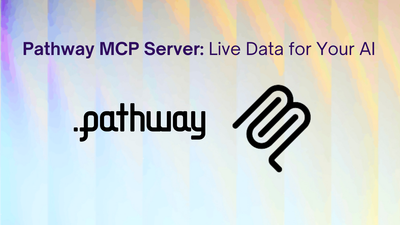Pathway MCP Server: Live Indexing & Analytics for your Agents
 Saksham Goel
Saksham GoelThis blog provides a quick introduction to the Pathway framework and the Pathway MCP server. You'll see why live indexing matters for your RAG and agentic pipelines, and how Pathway's approach helps you build agents that always have access to the most current information and latest analytics.
What's live indexing?
Every agent that's connected to external data sources which are not a part of the training data (example: your Google Drive folders) relies on retrieval techniques. First you index the documents, then you retrieve what's relevant and pass it to the agent so it can answer with the right context.
Here's the problem: your external data changes, and most pipelines don't re-index on the fly. That gap means an answer can reflect yesterday's files instead of today's truth. Your engineering team has likely tried the usual fixes: nightly re-indexing, a new search UI, or a better prompt for the chatbot. Still, yesterday's PDFs keep leaking into today’s answers.
Live indexing fixes this by listening to sources continuously, parsing and chunking updates as they happen, and keeping the index in sync. As a result, retrieval always sees the latest version.
- Traditional approach: Document changes → Wait for batch job → Re-index everything → Outdated results
- Live indexing: Document changes → Pathway detects change → Updates only affected parts → Always-current results
Implementing this, along with more live data processing using Pathway’s MCP Server is surprisingly easy.
What's the Pathway framework?
The Pathway framework is the world’s fastest data processing engine, recognized for its speed and efficiency. It is developed in Rust, and you can use it via a Python interface, making it accessible for AI developers. This framework is designed for LiveAI™, which focuses on AI systems that think and learn in real time. If you're working with agentic or Retrieval Augmented Generation (RAG) use cases, the Pathway framework offers significant advantages. It allows for seamless orchestration in production environments. One of its key features is the ability to integrate live indexing and streaming capabilities directly into your existing RAG pipelines via its LLM extension pack.
You can choose to conduct complete agent orchestration within the Pathway framework itself or utilize the Pathway VectorStore alongside popular frameworks like Langchain or LlamaIndex, especially if you are already incorporating these tools into your projects. This flexibility makes it a powerful option for you to build responsive and intelligent applications.
Why this matters: Speed is just the beginning. The real value is in reactivity and consistency. When a document updates, every agent querying that document immediately sees the change. You don't manage synchronization or worry about which agent has the latest view. They all do, automatically.
What is Model Context Protocol (MCP)?
Before diving into Pathway's implementation, let's understand what MCP brings to the table.
Think about building agents without standards. You're creating a customer support agent that needs access to 10 different systems (for example: CRM, knowledge base, inventory, shipping tracking, payment history, and more). You write 10 custom integrations. Now your sales team wants an agent. Another 10 integrations to the same systems. Then marketing, then operations. Soon, you're maintaining 50 different connections to the same 10 data sources.
MCP (Model Context Protocol) changes this equation. Each system exposes its capabilities as an MCP tool once. Any MCP-compatible agent can immediately use all of them.
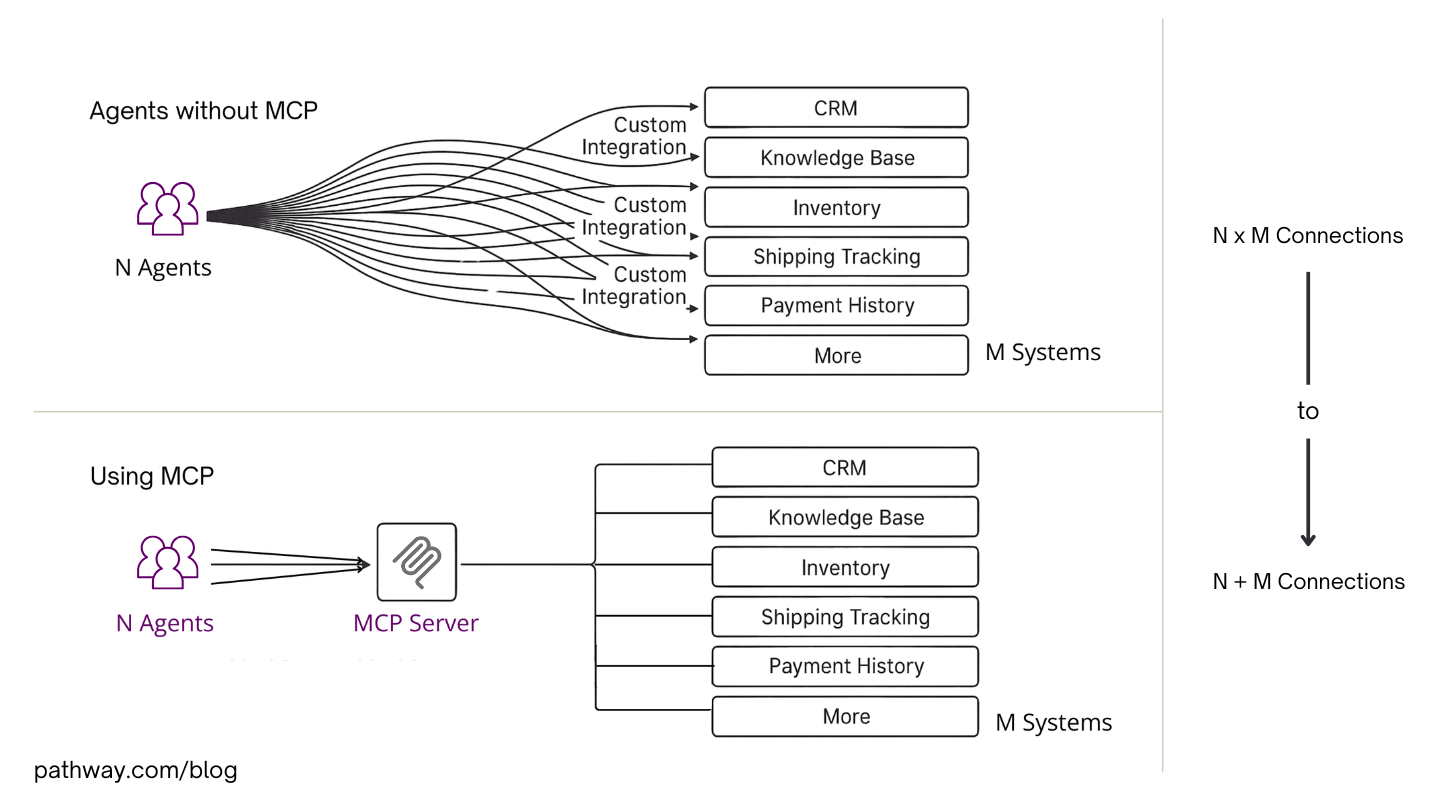
Your integration count drops from N×M (agents × systems) to N+M (agents + systems), and things become a lot simpler.
Model Context Protocol follows a server-client architecture:
- Servers expose tools and data sources
- Clients (your agents) call these tools through a standard interface
But here's what MCP alone doesn’t solve: those tools might return stale data. Your inventory tool queries a database that updates nightly. Your knowledge base tool searches an index that is rebuilt every few hours. MCP standardizes the connection, but it doesn't guarantee freshness.
This is the key: standards reduce complexity, but they don’t automatically solve the data freshness problem. You need both standardized connections and live data to build truly responsive agents.
How does Pathway's MCP Server work?
Pathway MCP Server bridges MCP's standardized interface with Pathway's streaming computation engine. The key difference: your tools are backed by live data, not static snapshots.
Traditional MCP tools work like this:
- Agent calls tool → Tool queries database/index → Returns static snapshot
Pathway’s MCP tools work like this:
- Agent calls tool → Tool reads from live index / Pathway table → Returns current state
Let's make this concrete with a CRM example. Customer interactions change constantly: new emails, support tickets, and purchase history. With a traditional MCP server, your get_customer_info tool queries an index that might be hours or days old. The agent confidently tells a customer, “You have no open tickets”, when in reality, three urgent ones arrived that morning.
With Pathway MCP Server, the same get_customer_info tool reads from a live index that updates as CRM events stream in. New ticket? The index updates. Email sent? The index reflects it. The agent always sees the current state, not a stale snapshot.
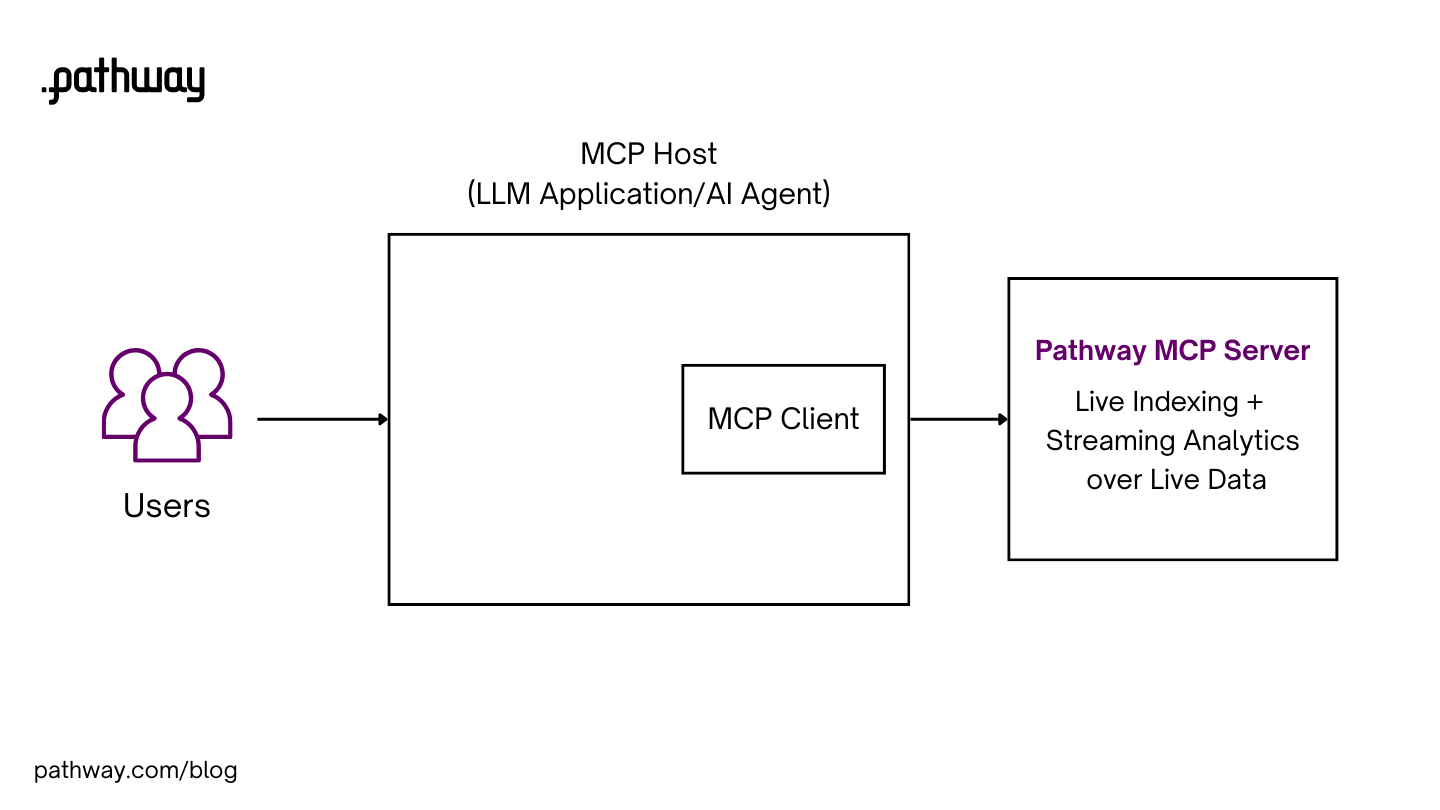
What do you get from this MCP?
- Always-current document search: Traditional RAG indexes documents in batches. Search results reflect the last indexing run. With Pathway MCP Server, documents stream through the indexing pipeline continuously. Added a file to Google Drive or Microsoft SharePoint folder? It's searchable within seconds. Updated a paragraph? Only that chunk re-indexes immediately.
- Real-time analytics: Instead of "What were yesterday's stats?", agents can answer "What's happening right now?". Pathway tables can maintain running aggregations—counts, averages, percentiles—that update as data flows in. Your
get_warehouse_statstool returns current capacity, not last night's snapshot. - Unified access: Both document search and analytics are exposed through the same MCP interface. One server, multiple capabilities. The DocumentStore class (for RAG) inherits from McpServable, just like any custom tool you build. This consistency simplifies testing and deployment.
How to use this MCP Server
From your perspective as a developer, you're defining tools that happen to be backed by streaming data:
class InventoryTool(McpServable):
def check_inventory(self, request: pw.Table) -> pw.Table:
# This looks like a regular function but 'inventory_table'
# updates continuously as stock changes
return inventory_table.select(
result=f"Current stock: {pw.this.quantity}"
)
Pathway handles the streaming complexity. You define transformations on tables, and Pathway ensures they stay current. When the agent calls your tool, it reads the latest computed state. For better understanding, you should check out an easy-to-follow implementation guide here: Pathway MCP Server
Model Context Protocol Use Cases
Industrial IoT: lower TCO by unifying telemetry and knowledge
Problem
Most IoT setups are clunky and expensive — lots of legacy pieces, not much real-time insight and still cannot analyze data at scale. They need real-time triage, root-cause hints, and access to manuals and SOPs in one place.
How Pathway MCP helps
- Stream device data via Kafka or Airbyte.
- Combine it with a live document store of manuals and work orders.
- Use Transform to compute rolling stats and anomalies, and Temporal data to handle event time correctly.
- Expose MCP tools like
get_equipment_status,suggest_fix, orpull_manual_section. - Agents can take action or file tickets, while the same MCP tools power dashboards.
Why MCP here
You standardize your telemetry insights and retrieval into a reusable tool catalog. Different teams can consume the same capabilities through MCP rather than custom APIs per app.
Logistics and transport: live ETAs and exception handling
Problem
Operations teams need Uber-like arrival info, proactive alerts, and a running log of exceptions across fleets and lanes.
How Pathway MCP helps
- Ingest GPS pings and EDI events into Pathway, join with geofences and schedules, then compute ETAs with groupby/reduce.
- Groupby/Reduce: Docs
- Index SOPs and service policies in the document store.
- Expose tools like
get_eta,why_delayed,policy_for_exception. - The same tools feed an agent for dispatchers, a portal for customers, and automated notifications.
Why MCP here
One server hosts the live analytics and the knowledge base. Agents call tools that always reflect the latest state, without rebuilding backend pipelines.
Why exposing Pathway through MCP makes developers' lives easier
- One contract for many apps. MCP tools are reusable across CLI, web, mobile, and desktop agent apps.
- Language-agnostic clients. Any stack that speaks HTTP can call your tools.
- Security and governance. Keep data access and audit on the server side. Swap clients without re-plumbing credentials.
- Fast iteration. Add a tool by writing a function, then register it.
- Portability. Move between vendors and UIs. Your tools remain the source of truth.
Extra examples you can lift straight into tools
- Live statistics for a stream (
get_statistics), built with reducers likecount,min,max,avg,latest. See the Statistics Example in the MCP guide. - Math or utility tools such as
add(x, y)for quick end-to-end testing. - Count rows in a live table by reducing it to a single-row result (for example with
count()), and then returning that as the MCPresult.
Find the worked code on the MCP page: Pathway MCP Server Guide.
Appendix: Handy Links You'll Need
- Official MCP documentation
- MCP Server Guide
- MCP Server API
- LLM xpack Overview
- Document Indexing
- Parsers
- Connectors Overview
- Cloud Deployment
Plug your agents into live data — Model Context Protocol (MCP) gives you the standard, and Pathway gives you the speed, simplicity, streaming transforms, and a live document store your agents can trust. Start with the Pathway MCP Server guide, then wire it to the rest of the LLM xpack. This is LiveAI™ in practice: AI that works with live data.
Are you looking to build an enterprise-grade RAG app?
Pathway is trusted by industry leaders such as NATO and Intel, and is natively available on both AWS and Azure Marketplaces. If you'd like to explore how Pathway can support your RAG and Generative AI initiatives, we invite you to schedule a discovery session with our team.
If you're hacking on an agent this weekend, try exposing your first tool with Pathway MCP — you'll see how quickly it flips from a static bot to a live assistant.
Schedule a 15-minute demo with one of Pathway's experts to discuss how a real-time multimodal pipeline could look for your enterprise data.
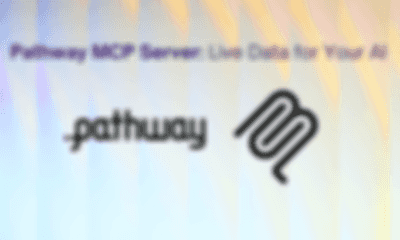 Saksham Goel
Saksham Goel tutorial · engineeringAug 22, 2025Pathway MCP Server: Live Indexing & Analytics for your Agents
tutorial · engineeringAug 22, 2025Pathway MCP Server: Live Indexing & Analytics for your Agents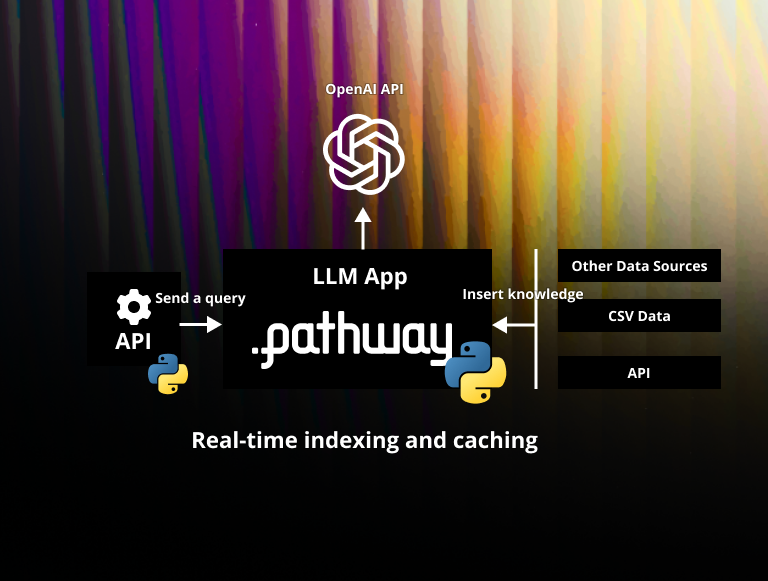 Bobur Umurzokov
Bobur Umurzokov blog · tutorial · engineeringAug 28, 2023How to use ChatGPT API in Python for your real-time data
blog · tutorial · engineeringAug 28, 2023How to use ChatGPT API in Python for your real-time data Olivier Ruas
Olivier Ruas blog · tutorial · engineering · frameworkFeb 2, 2026Real-Time OCR with PaddleOCR and Pathway
blog · tutorial · engineering · frameworkFeb 2, 2026Real-Time OCR with PaddleOCR and Pathway