Alerting when answers change on Google Drive
 Pathway Team
Pathway TeamPathway + LLM + Slack notification: RAG App with real-time alerting when answers change in documents
Microservice for a context-aware alerting ChatGPT assistant.
This demo is very similar to the alert example, the only difference is the data source (Google Drive)
For the demo, alerts are sent to Slack (you need to provide slack_alert_channel_id and slack_alert_token),
you can either put these env variables in .env file,
or create env variables in the terminal (i.e. export in bash).
The program then starts a REST API endpoint serving queries about Google Docs stored in a Google Drive folder.
We can create notifications by asking from Streamlit or sending query to API stating we want to be notified.
One example would be Tell me and alert about the start date of the campaign for Magic Cola
How Does It Work?
First, Pathway connects to Google Drive, extracts all documents, splits them into chunks, turns them into vectors using OpenAI embedding service, and store in a nearest neighbor index.
Each query text is first turned into a vector, then relevant document chunks are found using the nearest neighbor index. A prompt is built from the relevant chunk and sent to the OpenAI GPT3.5 chat service for processing and answering.
After an initial answer is provided, Pathway monitors changes to documents and selectively re-triggers potentially affected queries. If the new answer is significantly different from the previously presented one, a new notification is created.
How to run the project
Before running the app, you will need to give the app access to the Google Drive folder, we follow the steps below.
In order to access files on your Google Drive from the Pathway app, you will need a Google Cloud project and a service user.
Create a new project in the Google API console:
- Go to https://console.cloud.google.com/projectcreate and create new project
- Enable Google Drive API by going to https://console.cloud.google.com/apis/library/drive.googleapis.com, make sure the newly created project is selected in the top left corner
- Configure consent screen:
- Go to https://console.cloud.google.com/apis/credentials/consent
- If using a private Gmail, select "External", and go next.
- Fill required parameters: application name, user support, and developer email (your email is fine)
- On the next screen click "Add or remove scopes" search for "drive.readonly" and select this scope
- Save and click through other steps
- Create service user:
- Go to https://console.cloud.google.com/apis/credentials
- Click "+ Create credentials" and create a service account
- Name the service user and click through the next steps
- Generate service user key:
- Once more go to https://console.cloud.google.com/apis/credentials and click on your newly created user (under Service Accounts)
- Go to "Keys", click "Add key" -> "Create new key" -> "JSON"
A JSON file will be saved to your computer.
Rename this JSON file to secrets.json and put it under templates/drive_alert next to app.py so that it is easily reachable from the app.
You can now share desired Google Drive resources with the created user.
Note the email ending with gserviceaccount.com we will share the folder with this email.
Once you've done it, you will need an ID of some file or directory. You can obtain it manually by right-clicking on the file -> share -> copy link. It will be part of the URL.
https://drive.google.com/file/d/FILE_ID/view?usp=drive_link
For folders,
First, right-click on the folder and click share, link will be of the format: https://drive.google.com/drive/folders/folder_id?usp=drive_link
Copy the folder_id from the URL.
Second, click on share and share the folder with the email ending with gserviceaccount.com
Setup Slack notifications:
For this demo, Slack notifications are optional and notifications will be printed if no Slack API keys are provided. See: Slack Apps and Getting a token.
Your Slack application will need at least chat:write.public scope enabled.
Setup environment:
Set your env variables in the .env file placed in this directory.
OPENAI_API_KEY=sk-...
SLACK_ALERT_CHANNEL_ID= # If unset, alerts will be printed to the terminal
SLACK_ALERT_TOKEN=
FILE_OR_DIRECTORY_ID= # file or folder ID that you want to track that we have retrieved earlier
GOOGLE_CREDS=./secrets.json # Default location of Google Drive authorization secrets
PATHWAY_PERSISTENT_STORAGE= # Set this variable if you want to use caching
Run with Docker
To run jointly the Alert pipeline and a simple UI execute:
docker compose up --build
Then, the UI will run at http://0.0.0.0:8501 by default. You can access it by following this URL in your web browser.
The docker-compose.yml file declares a volume bind mount that makes changes to files under data/ made on your host computer visible inside the docker container. The files in data/live are indexed by the pipeline - you can paste new files there and they will impact the computations.
Run manually
Alternatively, you can run each service separately.
Make sure you have installed poetry dependencies with --extras unstructured.
poetry install --with examples --extras unstructured
Then run:
poetry run python app.py
If all dependencies are managed manually rather than using poetry, you can alternatively use:
python app.py
To run the Streamlit UI, run:
streamlit run ui/server.py --server.port 8501 --server.address 0.0.0.0
Querying the pipeline
To create alerts, you can call the REST API:
curl --data '{
"user": "user",
"query": "When does the magic cola campaign start? Alert me if the start date changes."
}' http://localhost:8080/ | jq
or access the Streamlit UI at 0.0.0.0:8501.

Pathway Team
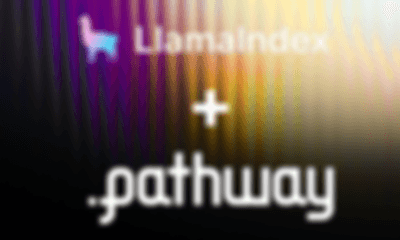 Pathway Team
Pathway Team showcase · llm · case-study · engineeringJan 12, 2024LlamaIndex and Pathway: RAG Apps with always-up-to-date knowledge
showcase · llm · case-study · engineeringJan 12, 2024LlamaIndex and Pathway: RAG Apps with always-up-to-date knowledge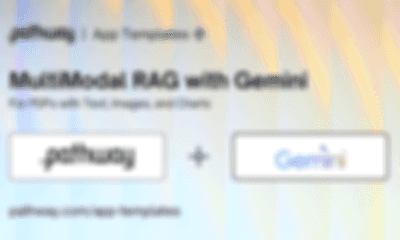 Pathway Team
Pathway Team showcase · llmAug 6, 2024Multimodal RAG with Gemini
showcase · llmAug 6, 2024Multimodal RAG with Gemini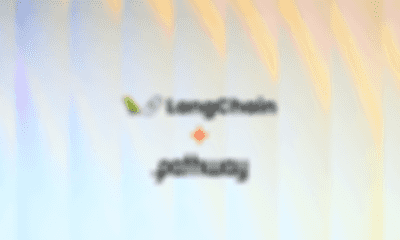 Szymon Dudycz
Szymon Dudycz showcase · llm · engineeringMay 18, 2024Langchain and Pathway: RAG Apps with always-up-to-date knowledge
showcase · llm · engineeringMay 18, 2024Langchain and Pathway: RAG Apps with always-up-to-date knowledge
